What are tags?
Generally, not all information on a document is required. The tags are key information that allow document searching and linking. Each document type has its own set of tags.
Key Document Information
Tags are the most important information that are required on a document to enable users to find them quickly.
Document View
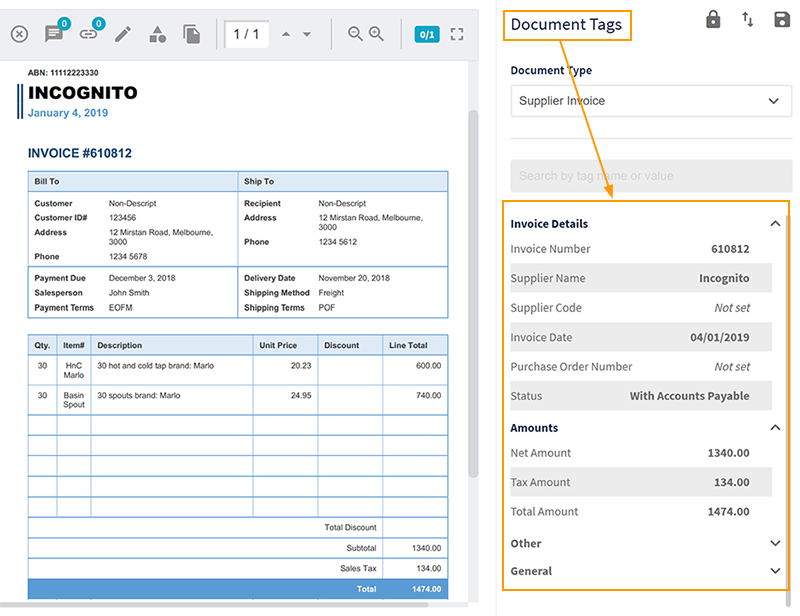
In the above document view, the document tags are on the right. Some tags have been set and others are empty. The actual uploaded PDF document is displayed on the left. Even though all information can be seen in the document on the left, the key information do not become tags until the tags are set on the right.
How are tags set?
Tags can either be set by users or automation.
- Users
Users can set tags when indexing a document or when they receive a task. - Automation
Automated processes can read documents, decide which text is important and set tags accordingly.
How are tags used?
Tags are used for:
- Tag Search
Documents can be found by specifying tag conditions in a document search. - Linking documents
Document types can be placed in a family allowing users to easily see relevant documents. Tags allow these documenst to be linked.