Chromium 117 has deployed with an incompatibility in the licensing method used by the PDF Viewer.
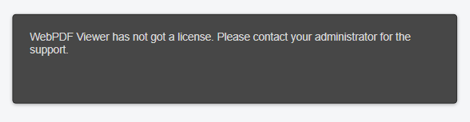
Solution
As of 18th September 2023:
- The issue has been resolved and a solution has been deployed.
- Users may need to refresh their browsers cache, at least for their DocMX Sites.
- If the issue continues, contact DocMX Support, support@it4group.com.au.
Summary
This issue currently impacts both Chrome and Edge, it is expected that all Chromium based browsers will experience this issue.
As of the 18th of September 2023, Chrome 117 and Edge 117 have been released. Any users who update to this version of the browser will experience issues with the WebPDF Viewer licensing. A solution was found on the 13th of September 2023 and deployed to all DocMX systems.
Due to Browser Caching Policies, this patch may not be received automatically. We have expanded on our previous articles on downloading DocMX to cover two caches for Cache Refresh.
Updates
18th September 2023
- Please note this patch will not change your DocMX version number. Only the licensing component has been updated and there should be no other changes to your DocMX environment.
- If you are having issues with Hard Refresh, be sure to run a cache clearing process.
- Edge appears to be specifically impacted by its handling of caching policy, performing a Cache Clear will force all components to reload.
I cannot access DocMx Tasks – my license needs re-newing ?
Hi Jeanette, we’ll have the support team reach out to you for further. The License may have changed during an update, when the license is cached locally it may no longer be valid for the new viewer version.
The steps detailed below should help to refresh the license:
How to download the latest version of DocMX