There are two navigation menus.
- Main Navigation Menu
Situated on the left-hand side and provides access to most features. - User Menu
Situated on the top right and provides access to your personal profile, notes and other features depending on the main navigation selection.
Main Navigation Options
|
Search
|
|
|
My Tasks |
|
|
My Intrays |
|
|
Create
|
|
|
Control Centres |
|
|
Reports |
|
|
Entity |
|
|
Search Document ID |
|
|
Log off |
Main Navigation Expand / Collapse
The menu can be expanded and collapsed using the arrows.
- Expand
- Collapse
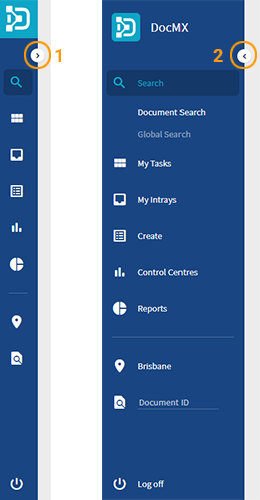
User Menu Options (fixed)
These options are always in view.
|
User Details
|
|
|
Notifications |
|
|
My Notes |
User Menu Options (other)
These options appear when a main navigation menu option is selected.
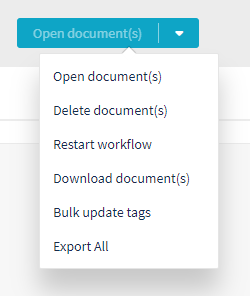 |
Search – Action Button |
|
My Tasks – Refresh |
|
|
My Tasks – All-seeing-eye |
|
|
My Intrays – Intray Selector |
|
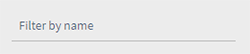 |
Create – Filter |