This function allows a user to have a task reviewed by someone else, then revert back to the original user after the review.
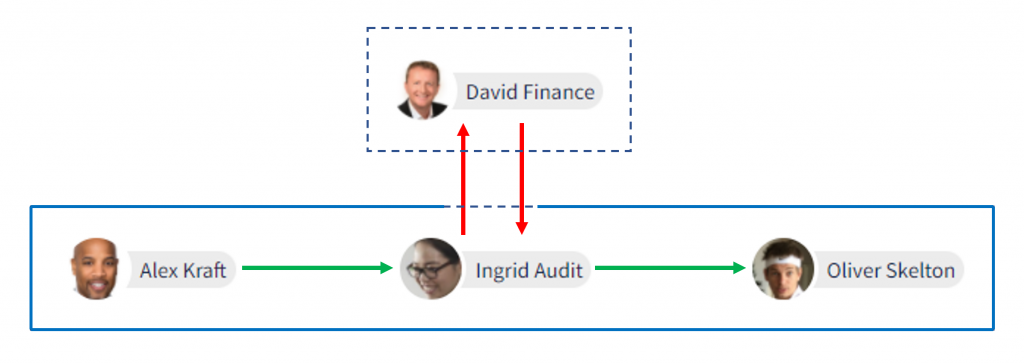
To illustrate, we have Ingrid here get a task. She needs help in reviewing it before she approves it.
By using this function, she’s able to loop-in David temporarily (who is outside the workflow) to review the task. Once reviewed, the task will then revert back to Ingrid and the workflow will return to its defined state.
Note: Ingrid is able to Boomerang the task to David since both of them have the necessary security to view the task.
Once you have a task selected, simply follow these steps:
- Click on the show actions icon.
- Click the three dots to show a dropdown list.
- Select Boomerang Task from the list.
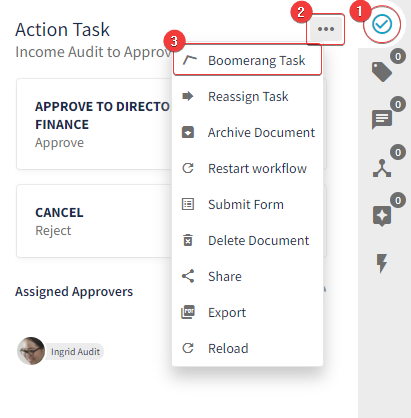
A new pop-box on the UI will appear for the Boomerang Task
- Configure the Return Date.
- Type-in/Select available users from the list.
- Once configured, click on the Boomerang Task button.
Optional: You can add a note to the Boomerang Task.
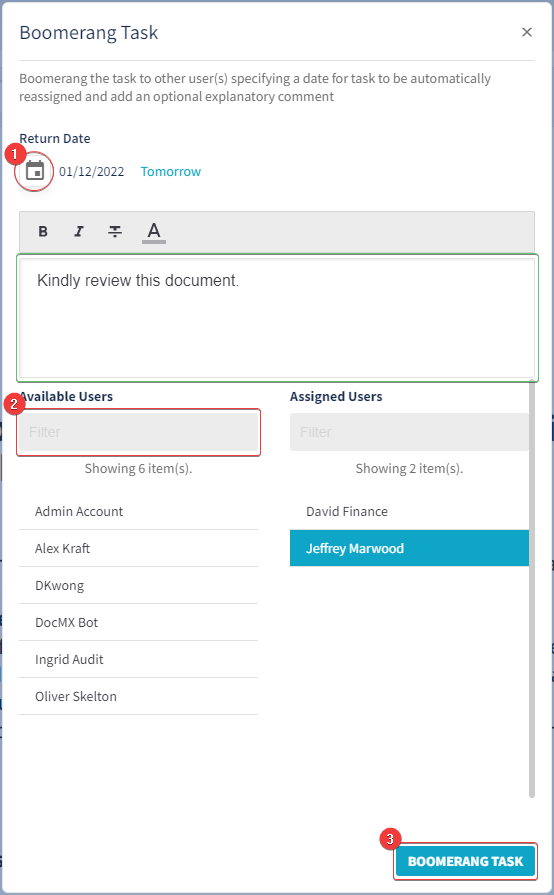
- The task should then show-up under the selected user(s) Task List.
- Boomeranged tasks will revert to the previous owner if it has been Document Checked or the Return Date selected has passed.
It would be better if there were Chinese subtitles
Hi, Frank.
Good day!
On the upper right-hand side of the page (where you see the flag), there is a dropdown list to change the language. You should be able to change it to Chinese from there.
Great!
Very Informative
i would say something different, but interesting
interesting
wow
Informative
Agree
Very practical
Its new for me but interesting
interest
no comment
great
interesting
This is Great tool to save time.
Great
Great, interesting.
Great tool.
Helpful and great!
great and helpful,
SS
TEST
Awesome
Thank you. It is very good tool
great tool
It is new for me and interested.
Useful
useful
Wow, wonderful weblog structure! How lengthy have you ever been running a blog for?
you made running a blog glance easy. The overall glance of your site is excellent,
let alone the content material!